Upcoming End of Service for Microsoft Office 2013, 2016, and 2019: What Users Need to Know
- February 22, 2023
- 9:57 am
Understanding what this means requires an understanding of the product life cycle and the level of support which is provided at each stage.
Product lifecycle phases under the Fixed Lifecycle Microsoft Policy
The Microsoft Lifecycle is divided into two phases: Mainstream and Extended.
The Mainstream phase is the first phase of the Microsoft Lifecycle and refers to the period during which Microsoft provides regular support and updates for their products. During this phase, customers can receive free security updates, non-security hotfixes, and complimentary support from Microsoft.
The Extended phase is the second phase of the Microsoft Lifecycle and refers to the period after Mainstream support has ended. During this phase, customers can still receive paid support from Microsoft, but only for critical security issues. Non-security hotfixes and complimentary support are not available during the Extended phase.
Overall, the key difference between the Mainstream and Extended Microsoft Lifecycle timelines is the level and type of support provided by Microsoft. Mainstream support offers more comprehensive support, while Extended support is more limited and focused on critical security issues.
Learn more about the support differences between the two options in this article.
Limited connectivity to Microsoft 365 services
In terms of connectivity with Microsoft 365 services, such as Exchange Online and SharePoint Online, Office 2013 may continue to work with these services, but it may not be guaranteed. Microsoft may discontinue support for Office 2013 with these services after the end of service date, meaning that users may encounter issues with email, calendar, and document collaboration.
For Office 2016 and 2019, Microsoft has stated that it will continue to support connectivity to Microsoft 365 services until October 10, 2023. Users may not have access to all features or the latest updates.
After these end-of-support dates, users who want to take advantage of the latest Microsoft 365 services and features will need to upgrade to a newer version of Office or a cloud-based version of Office, such as Microsoft 365 or Office 365.
It is worth noting that while support for connectivity to Microsoft 365 services is ending for these perpetual versions of Office, the software itself will still function and can be used to create, edit, and save documents. However, as new features and services are added to Microsoft 365, users may find that they are missing out on important functionality if they do not upgrade to a newer version of Office or switch to a cloud-based version.
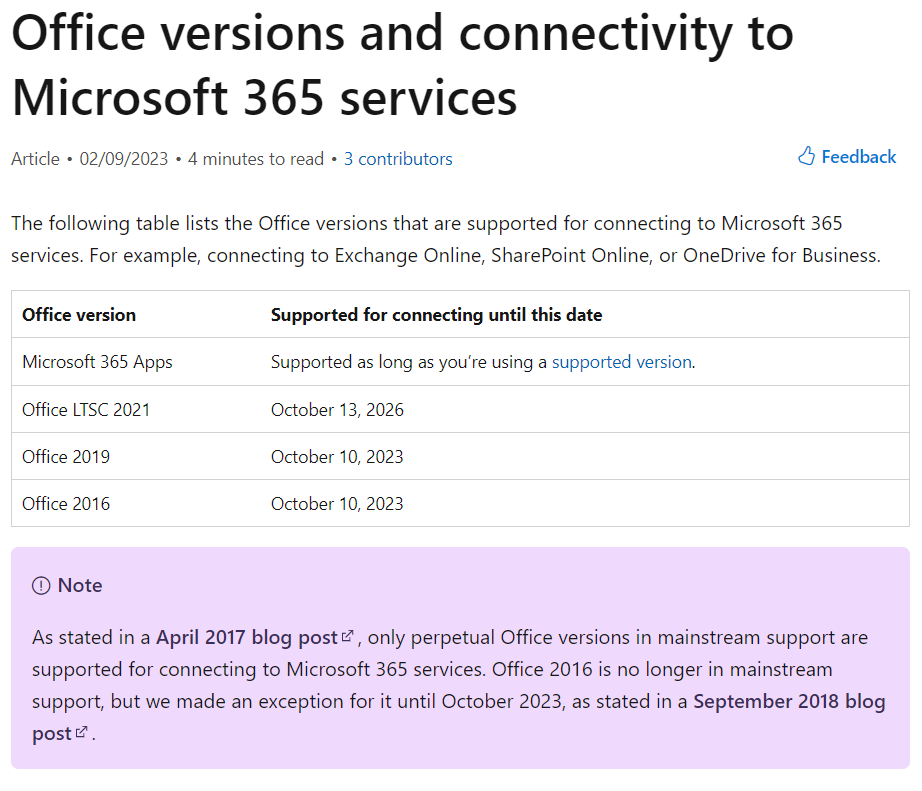
Upgrade options for Office 2013 users
For Office 2013, there are several upgrade options, including Microsoft 365 Apps, which comes with many Microsoft 365 subscriptions, as well as Office LTSC 2021.
- Endpoint users can install full versions of Office apps on multiple devices using Microsoft 365 Apps, which is part of many Microsoft 365 and Office 365 enterprise and business plans.
- As a one-time purchase via a volume license agreement, Office LTSC 2021 can only be installed on one computer at a time.
- Microsoft 365 Apps is regularly updated with new features while Office LTSC 2021 has the same features as when it was launched in September 2021.
We recommend upgrading to Microsoft 365 Apps, which receives regular updates, and will help keep you up-to-date with the latest security updates and features.
You should prepare an upgrade plan once you have explored your options and decided to upgrade to a newer version on compatible devices. The capabilities of your current Microsoft 365 (and Office 365) plan should be reviewed before upgrading to Microsoft 365 Apps, as Microsoft 365 Apps comes with many enterprise Microsoft 365 (and Office 365) plans.
Ensure that all your users have licenses and accounts before deploying Microsoft 365 Apps. Get in touch with us today to discuss the best option that fits your needs and budget.